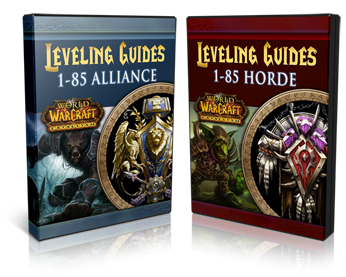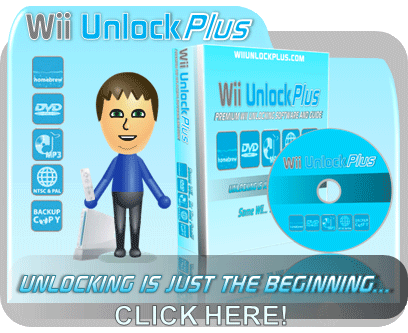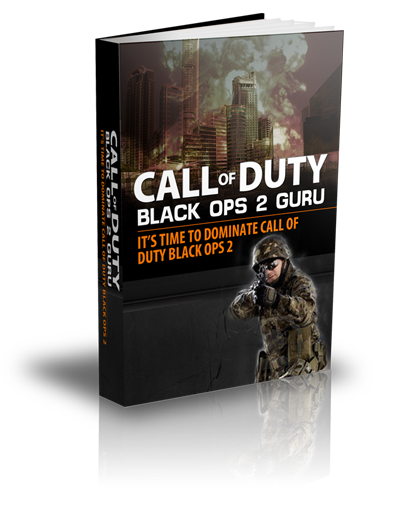Game Info
What: THE Ultimate Fighting Game is a game that combines many popular fighting games (i.e. Mortal Kombat, Street Fighter, Killer Instinct, SNK, Capcom, etc.), characters from movies (Star Wars, Predator, etc.), comic book universes (DC, Marvel, etc.), stages, sound, and many other game elements all into one big game.
The game as of right now only works with PCs and with the Windows Operating System. You need about 5 GB of free space for the game. We recommend that you have at least 10 GB to leave sufficient room for the game and other things.
Recommended: We recommend that you get TWO Logitech Rumblepad Gamepad Controllers to play your game. The Xpadder program is already configured to work with these controllers. If you have your own controller you might have to configure X-Padder yourself.
Please Note: Because of the size of this game and depending on the speed of your computer, initial loading time to start the game might take up to 1 minute. Please be patient.
Game Set Up (See YouTube Video - We recommend that you view this at full screen):
1. Create UFGC 2.0 Folder
2. Download all files from Main, Chars, and Sound folders with the link provided
3. Extract all files using 7-zip which can be downloaded from the internet
4. Create Zip Files Folder and place ALL zip files there.
5. Double click on the Main Files Part 2. Double click on Stages folder.
6. Select all files within stages folder. Hit "Cut" then go back to the top-most directory of the UFGC 2.0 Folder
7. Look for the Main Files Part 1. Double Click on it. Double click on the stages folder. Paste all stages files under that folder.
8. Gather all chars files (chars1, chars2, etc...) from the top directory. Place all files under the main Chars folder found under the UFGC 2.0 Main Files Part 1 folder.
9. Do the same thing for the sound files.
10. Click on each of the sound folders (sound1, sound2, etc.) and highlight all the files within. Hit "Cut"
Paste all contents onto the main sound folder. All files should end up directly underneath the main Sound folder.
11. Do the same thing for the Chars files.
12. Set up Xpadder (see below). After that you can play by clicking on the Ultimate Crossover Fighting Game 2.0 Executable file. For convenience (this is optional) you can create a shortcut of the "Ultimate Crossover Fighting Game 2.0" Executable file and drag it to your desktop. So any time you want to play all you need to do is double click on that shortcut.
Setting Up The Xpadder (See YouTube Video here - View at Full Screen as well)
Xpadder is a software that basically translates gamepad presses into keyboard strokes. Depending on your computer, you might not be able to use the provided Xpadder shortcut nor the actual aplication right away. Here's what you need to do (you only need to do this one time):
1. Go to the Xpadder folder and double click on the Xpadder executable icon and then hit Run.
2. You'll notice there are 2 squares at the top left of the application. Each square corresponds to Controllers 1 and 2. There are files already created to go with this program. Click on the square closest to the left edge. You'll notice that there are 2 long rectangles just underneath the 2 big squares. Click on the one closest to the right side. Select Controller 2 for this one. Click on the rectangle closest to the left. This step basically makes you go through the controller detection process. Click on the Dpad tab and click the enable detect button. Go through the detection process. After that click on the Buttons tab and push all the buttons on your controller. Click on the Finish tab. When you're all done, Save the settings. The 2 rectangles should read (from left to right) "My Logitech RumblePad 2 USB" and "Controller 2."
After that is all done, go back to the initial steps of step 2, do the same thing but for the square you haven't set up yet. Once you click on the appropriate square, do all the steps, selecting Controller 1, the recatangles should show: "My Logitech RumblePad 2 USB" and "Controller 1."
3. Make sure to save your settings. From this point on, you should be able to open the Xpadder application and use it right away without having to go through the above steps again.
To Play The Game:
*** Click on the "UFGC 2.0" folder
*** Double click on the Xpadder shortcut / application (if you're using Gamepad Controllers)
*** Double click on the "Ultimate Crossover Fighting Game 2.0" Executable file to play the game.
(Might take a minute to initially load depending on your computer)