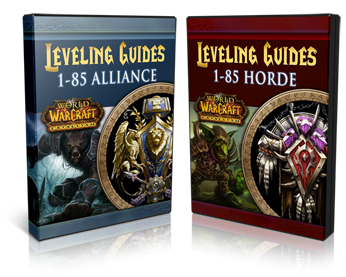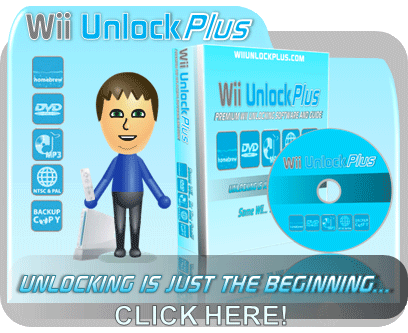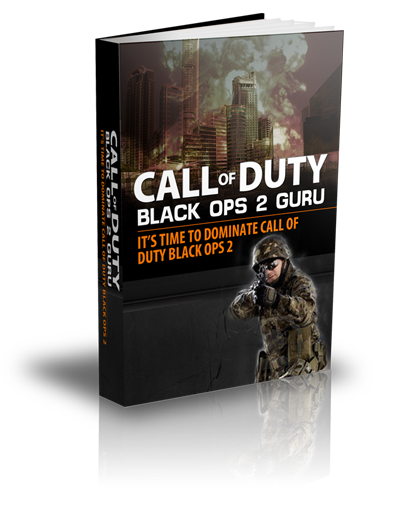Click on Link to Download Folder below:
Reminder: Get the Access Code Needed to Download The Pre-Release of UFGC 3.0
Available After You've Completed the UFGC 2.0 Download
Available After You've Completed the UFGC 2.0 Download
State entry
This is where you define what commands bring you to what states.
Each state entry block looks like:
[State -1, Label] ; Change Label to any name you want to use to identify the state with.
type = ChangeState ;Don't change this
value = new_state_number
trigger1 = command = command_name
(any additional triggers)
- new_state_number is the number of the state to change to
- command_name is the name of the command (from the section above)
- Useful triggers to know:
- statetype
S, C or A : current state-type of player (stand, crouch, air)
- ctrl
0 or 1 : 1 if player has control. Unless "interrupting" another
move, you'll want ctrl = 1
- stateno
number of state player is in - useful for "move interrupts"
- movecontact
0 or 1 : 1 if player's last attack touched the opponent
useful for "move interrupts"
Continued........
This is where you define what commands bring you to what states.
Each state entry block looks like:
[State -1, Label] ; Change Label to any name you want to use to identify the state with.
type = ChangeState ;Don't change this
value = new_state_number
trigger1 = command = command_name
(any additional triggers)
- new_state_number is the number of the state to change to
- command_name is the name of the command (from the section above)
- Useful triggers to know:
- statetype
S, C or A : current state-type of player (stand, crouch, air)
- ctrl
0 or 1 : 1 if player has control. Unless "interrupting" another
move, you'll want ctrl = 1
- stateno
number of state player is in - useful for "move interrupts"
- movecontact
0 or 1 : 1 if player's last attack touched the opponent
useful for "move interrupts"
Continued........