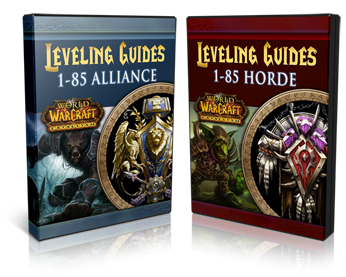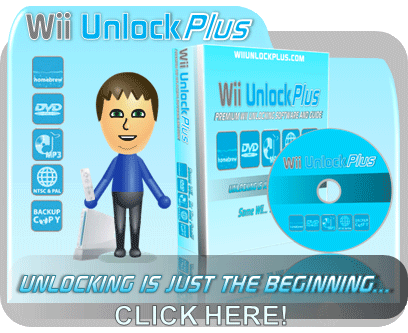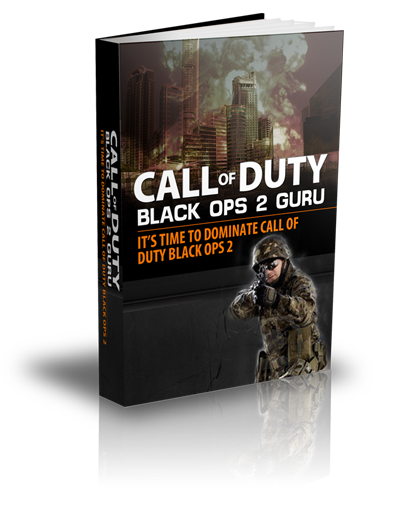Click on Link to Download Folder below:
Reminder: Get the Access Code Needed to Download The Pre-Release of UFGC 3.0
Available After You've Completed the UFGC 2.0 Download
Available After You've Completed the UFGC 2.0 Download
Adding Characters, Stages, and Files
When you download a file, make sure to unzip and place the appropriate files at the right directory. Many errors that happen when people try to add characters or stages happen simply because the files were not placed in the right folder. If you want to add a character, please follow these steps:
Extract the file first if the file is currenty in a ZIP or RAR file.
Once extracted, make sure to look for the file that has the .DEF extension. The file with the .def extension should have the exact same name as the folder that holds it. So if we clicked at the character folder "guile" we should see a file "guile.def" to be one of the files found at the top level of the folder.
If we looked inside the .def file, you'll see other files associated with the character guile. For example, you'll see that his command file looks like this: cmd = common/command.cmd. So on this example the command file should be inside the common folder that is found inside the folder guile. In this example, the directory should look like this:
chars
|____ "guile" folder
|___________ guile.def
|
|___________ "common" folder
|________________ command.cmd
If the command file is defined this way: cmd = command.cmd, then the command file should be at the same level as the def file.
Character files are to be placed on the folder "chars"
Stage files are to be placed in the folder "stage"
Sound files are to be placed in the folder "sound"
When you download a file, make sure to unzip and place the appropriate files at the right directory. Many errors that happen when people try to add characters or stages happen simply because the files were not placed in the right folder. If you want to add a character, please follow these steps:
Extract the file first if the file is currenty in a ZIP or RAR file.
Once extracted, make sure to look for the file that has the .DEF extension. The file with the .def extension should have the exact same name as the folder that holds it. So if we clicked at the character folder "guile" we should see a file "guile.def" to be one of the files found at the top level of the folder.
If we looked inside the .def file, you'll see other files associated with the character guile. For example, you'll see that his command file looks like this: cmd = common/command.cmd. So on this example the command file should be inside the common folder that is found inside the folder guile. In this example, the directory should look like this:
chars
|____ "guile" folder
|___________ guile.def
|
|___________ "common" folder
|________________ command.cmd
If the command file is defined this way: cmd = command.cmd, then the command file should be at the same level as the def file.
Character files are to be placed on the folder "chars"
Stage files are to be placed in the folder "stage"
Sound files are to be placed in the folder "sound"
Continued.....